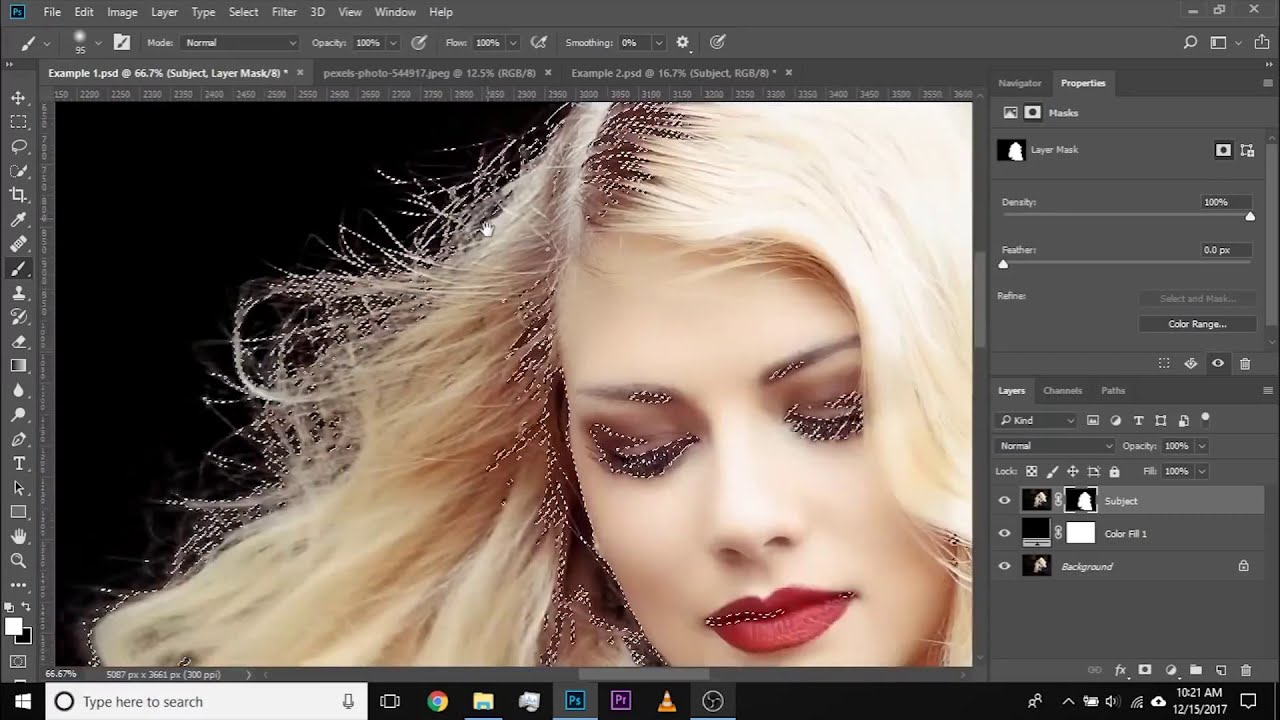 The Most Accurate Way to Select and Mask Hair Using the Power of Channels in Photoshop! Accurately mask hair and get rid of outlines or fringes in such a way that you can put your subject on ANY BACKGROUND!
The Most Accurate Way to Select and Mask Hair Using the Power of Channels in Photoshop! Accurately mask hair and get rid of outlines or fringes in such a way that you can put your subject on ANY BACKGROUND! In this tutorial, we will learn how to utilize the power of channels to select the hair, then we will use simple techniques like cloning, painting, and clipping masks to remove the hair fringe. In this video, I'm going to show you two examples in different situations so that the concept becomes clearer.
I hope this tutorial helps you. Thank you for watching!
► DOWNLOADS:
Sample Images:


0 Comments